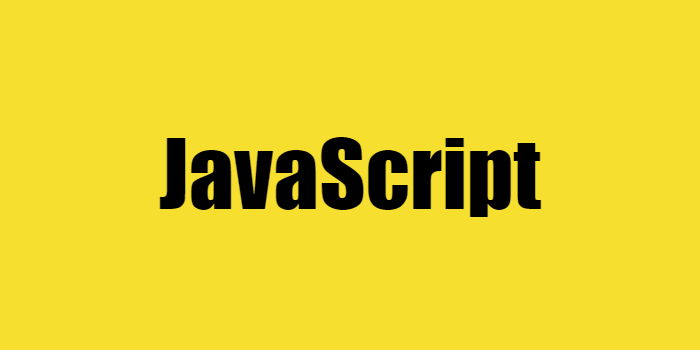6-1. innerHTML
- innerHTML은 html로 취급되는 text이다.
예제
// 태그 이름이 h1인 첫번째 요소의 html로 인식하는 text를 변경한다.
document.querySelector(h1).innerHTML = '변경할 내용';
6-2. textContent
- textContent는 html 요소의 열린 태그와 닫힌 태그 사이의 텍스트 값(마크업된 그대로의 내용)이다.
예제
// 태그 이름이 h1인 첫번째 요소의 text를 변경한다.
document.querySelector(h1).textContent = '변경할 내용';
6-3. innerText
- innerText는 html 요소의 열린 태그와 닫힌 태그 사이의 text 값이다.
- 만약, display:none과 같은 경우라면 해당 텍스트는 무시한다. 즉, 현재 보이는 내용에 따라 text값이 달라진다.
예제
// 태그 이름이 h1인 첫번째 요소의 text를 변경한다.
document.querySelector(h1).innerText = '변경할 내용';
7. 속성 (Attributes)
- html 요소들이 가지고 있는 속성 값들은 굉장히 많다.
- getAttribute 메서드로 html 요소의 속성 값을 확인 할 수 있다.
- setAttribute 메서드로 html 요소의 속성 값을 변경하거나 추가할 수 있다.
예제
// getAttribute 메서드로 속성 접근하기
// setAttribute 메서드로 속성 변경하기
// html 요소를 가져온다.
const link = document.querySelector('a');
// href 값을 가져온다.
link.getAttribute('href');
// hreft 값 변경하기
link.setAttribute('href', 'http://www.newUrl.com');
8. 스타일 변경하기
- JavaScript에서는 style객체의 값이 낙타 표기법으로 작성되어 있다.
- DOM으로 inline-style을 변경하는 것은 비효율적이다.
- css 클래스 정의 후 해당 클래스를 요소에 추가하거나 제거하는 것이 훨씬 효율적이다.
예제
// 폰트 색상 바꾸기
document.querySelector('h1').style.color = '색상';
// 폰트 크기 바꾸기
document.querySelector('h1').style.fontSize = 글자 크기;
9. ClassList
- class를 검색, 조작하기 위해 호출하는 객체
예제 1: class 부여하기 - setAttribuet
const h2 = document.querySelector('h2');
// 첫번째 인자 keyword class, 두번째 인자 부여할 class 이름
h2.setAttribuet('class', 'speical');
예제 2: class 부여하기 - classList
const h2 = document.querySelector('h2');
// class 이름으로 special을 부여했다.
h2.classList.add('special'); // class='speical'
// 추가로 class를 추가할 수 있다.
h2.classList.add('add'); // class='special add'
// remove 메서드로 class 이름을 삭제할 수 있다.
h2.classList.add('add'); // class='special'
예제 3: class 부여하기 - toggle
const h2 = document.querySelector('h2');
// 특정 이벤트가 활성화, 비활성화 될 때마다
// class를 부여하고 삭제하는 행위를 번갈아 진행할 수 있다.
h2.classList.toggle('special');
10. 계층 이동
- html 요소 간의 계층 구조를 따라 탐색하는 것
- 부모 요소는 단일로 있을 수 밖에 없다. 자식 요소는 다수여도 무방하다.
- 자식 요소 가져오기- children()
- 이전 형제 요소나 다음 형제 요소 가져오기 - previousSibling() & nextSibling()
예제: 부모 요소 가져오기
const firstBold = document.querySelector('b');
// firstBold의 부모 요소 가져오기
firstBold.parentElement; // <p>...</p>
// firstBold의 조부모 요소 가져오기
firstBold.parentElement.parentElement; // <body>...</body>
// firstBold의 최상위 요소 가져오기
firstBold.parentElement.parentElement.parentElement; // <html><body>...</body></html>
11. Append & AppendChild
// 요소 만들기
document.createElement('태그명');
예제 1: appendChild로 요소 만들기
const newImg = document.createElement('img');
// 이미지 src 속성 값 부여
newImg.src = '이미지 주소';
// body 태그에 img 요소 추가
document.body.appendChild(newImg);
예제 2: append로 요소 만들기
const p = document.querySelector('p');
// p요소의 마지막 자식으로 둘 이상의 문자열 추가
p.append('문장 추가한당 히히힝','여러 문장을 추가할 수도 있다구!');
예제 3: prepend로 요소 만들기
const newB = document.querySelector('b');
// b요소의 첫 자식으로 문자열 추가
newB.prepend('안녕!');
예제 4: insertAdjacentElement로 요소 만들기
const h1 = document.querySelector('h1');
const h2 = document.querySelector('h2');
h2.append('나는 h2다.');
// h1요소 뒤에 형제 요소 추가
h1.insertAdjacentElement('afterend', h2);
예제 5: after로 요소 만들기
const h1 = document.querySelector('h1');
const h2 = document.querySelector('h2');
// h1요소 뒤에 형제 요소 추가
h1.after로(h2);
12. removeChild & remove
예제 1: removeChild로 요소 지우기
// 지울 요소를 변수에 할당한다.
const firstLi = document.querySelector('li');
// 지우려는 요소의 부모를 변수에 할당한다.
const ul = firstLi.parentElement;
// ul로부터 firstLi 요소 삭제
ul.removeChild(firstLi);
예제 2: remove로 요소 지우기
const img = document.querySelector('img');
// remove 메서드를 호출하는 요소 삭제
img.remove();